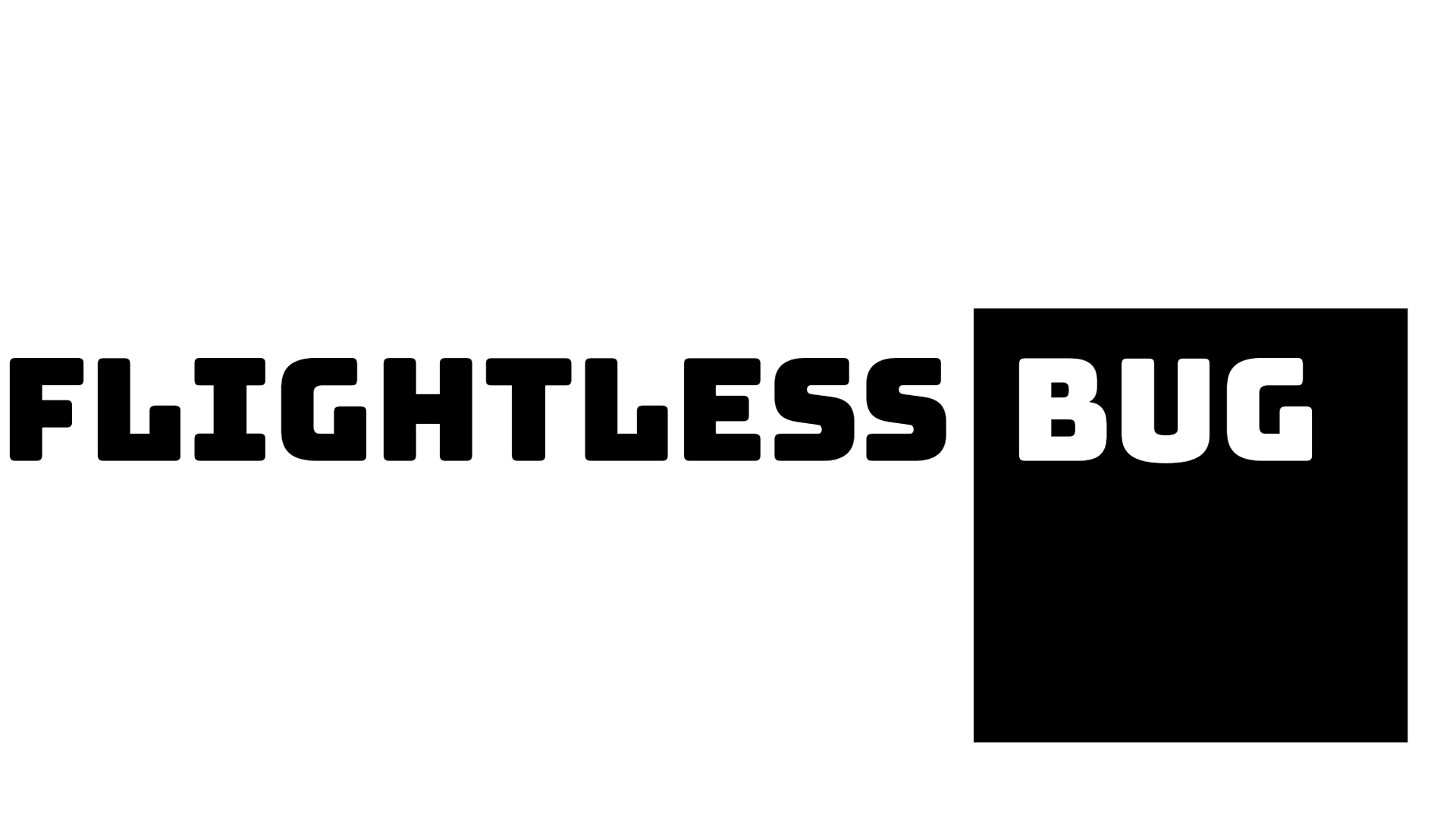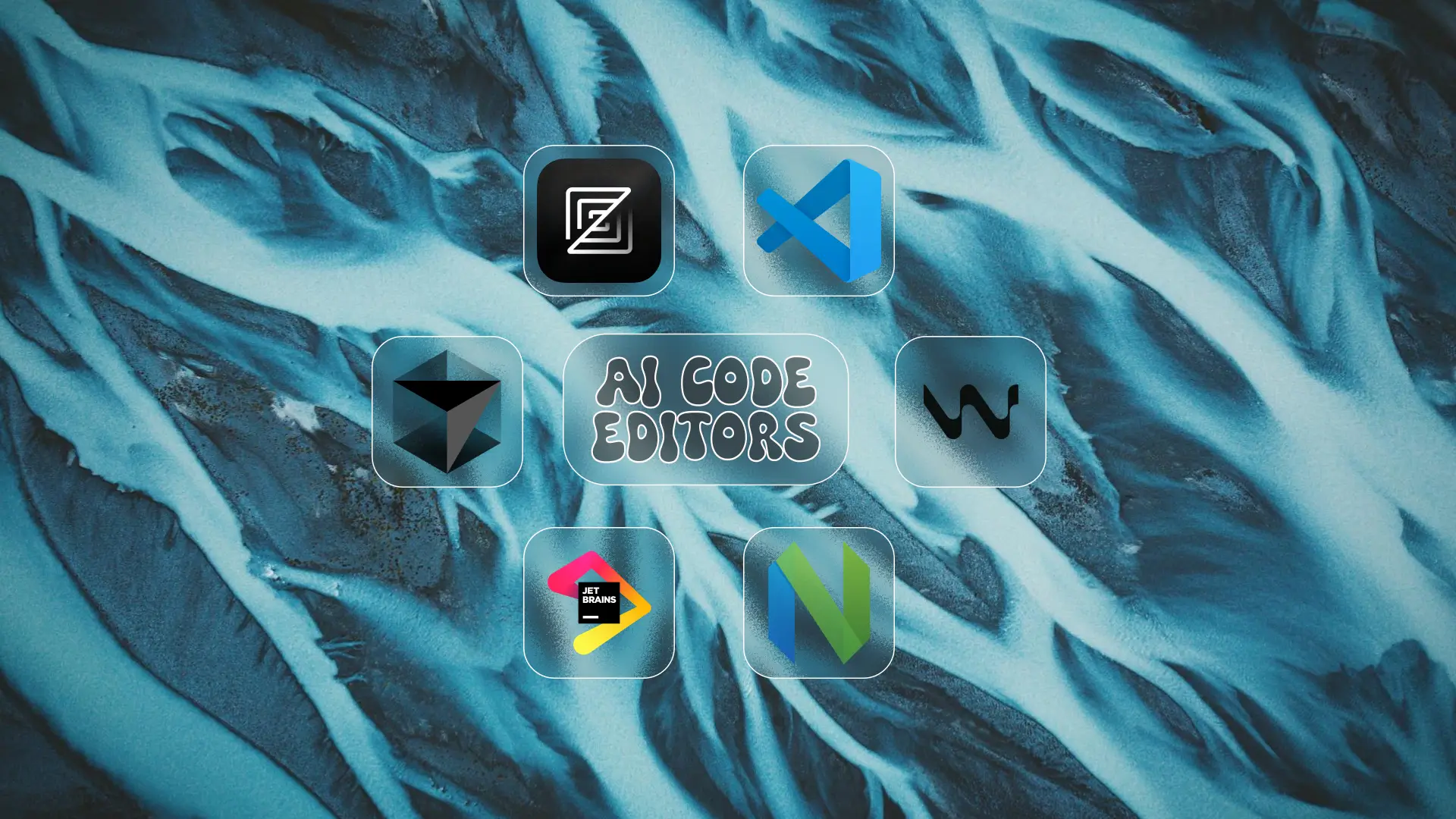
6 Best No Joke AI Code Editors for Linux in 2025
The speed of building and writing code has increased significantly with the introduction of AI assistants. For developers and programmers, Linux-based Operating Systems have always been the go-to platform, prized for their open-source nature, command-line prowess, and a philosophy that champions a rapid, efficient workflow. Now, a new generation of the best AI code editors for Linux is available, supercharging this already powerful environment. These modern editors come fully armed with generative AI capabilities, running natively on Linux to streamline development.
The editors mentioned in this guide are ranked based on general popularity, but the "best" tool is often a matter of your personal or project needs.
Top AI Development Tools for Linux Developers
Here are the top code editors and development tools that are leading the charge in AI-assisted development on Linux today.
1. Visual Studio Code (VS Code)
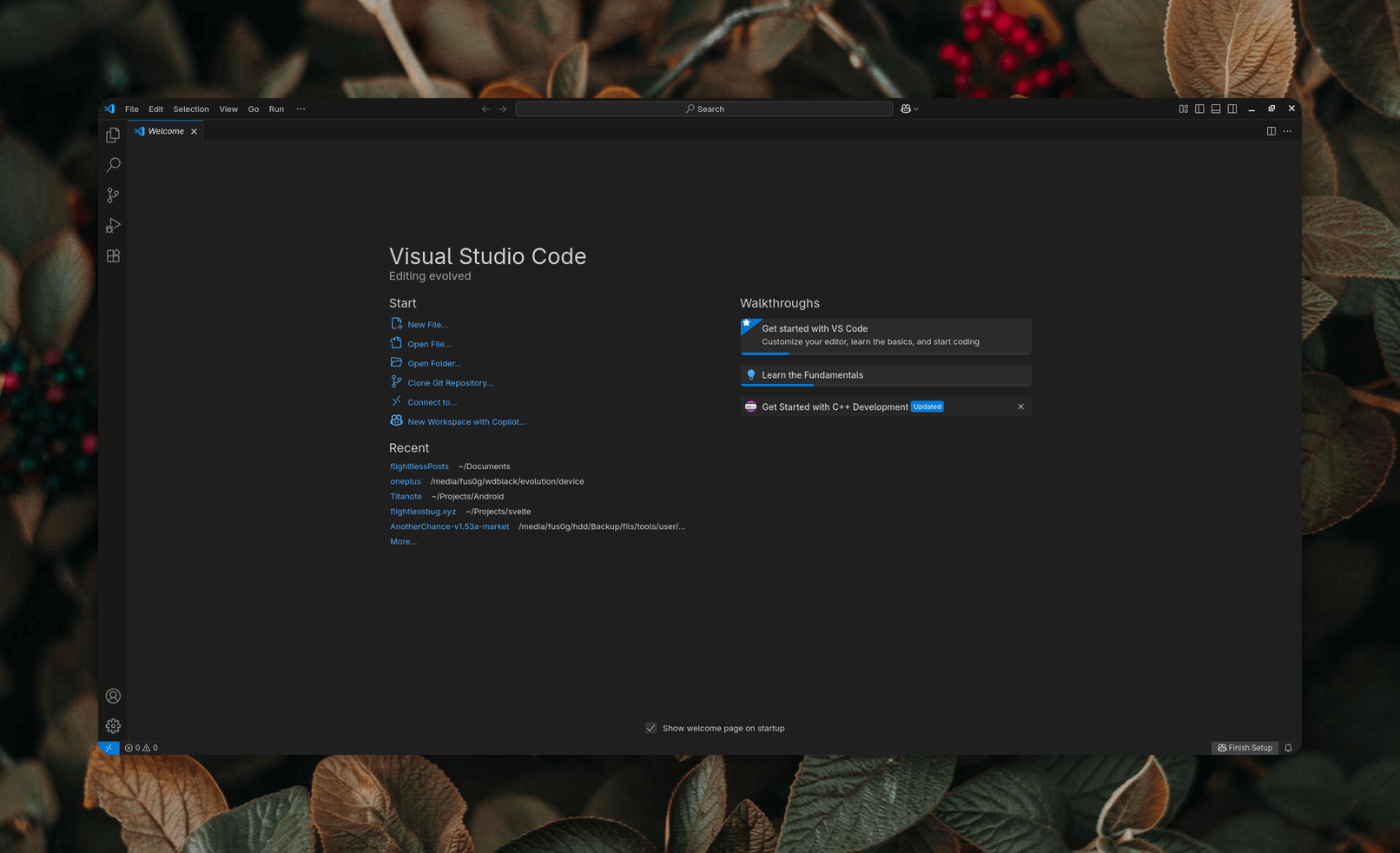
Visual Studio Code stands as the most popular and versatile AI-powered code editor for Linux in 2025. Its open-source foundation, lightning-fast performance, and extensive extension ecosystem make it the first choice for developers seeking both flexibility and advanced AI integration. Native Linux support ensures seamless operation whether you’re coding on a desktop or in the terminal.
Why VS Code Is the Top AI Code Editor for Linux
- Native Linux builds: Runs flawlessly on all major Linux distributions.
- Lightweight yet powerful: Combines the speed of a text editor with the features of a full IDE.
- Unmatched extensibility: Thousands of extensions, including a wide range of AI-powered tools.
Comprehensive AI Integrations in VS Code
VS Code’s AI capabilities are driven by a robust marketplace, offering a diverse selection of AI assistants and coding companions. Here’s a breakdown of the most impactful AI integrations available in 2025:
| AI Integration | Highlights & Features |
|---|---|
| GitHub Copilot | - Real-time, context-aware code suggestions- Full function and file generation- Copilot Chat for natural language queries, debugging, and refactoring- Supports multiple LLMs (GPT-4o, Claude 3.5, o1)- Copilot Agents for documentation and workflow automation |
| Claude (Anthropic) | - Advanced reasoning, context-aware suggestions- Vision-based coding and documentation features |
| Google Gemini | - Supports Gemini 2.5 Pro- Multi-modal input including vision- Powerful code generation and transformation |
| Blackbox | - AI-powered autocomplete, chat, and bug fixing- Code search and refactoring- Works with popular languages and frameworks |
| Tabnine | - Fast, private AI code completions- On-device and cloud models- Supports 20+ languages- AI-powered chat and documentation generation- Works with multiple LLMs (Tabnine custom, Cohere, Anthropic, OpenAI, Mistral) |
| AWS CodeWhisperer | - AI-driven code suggestions- Security scanning for generated code- Deep AWS service integration- Free for individual developers- Multi-language support (Python, Java, JavaScript, and more) |
| Cline | - Autonomous file creation and editing- Terminal command execution- Browser automation- Model Context Protocol for custom AI tools- Supports OpenRouter, Anthropic, OpenAI, Google Gemini, local models |
| Qodo Gen | - AI-generated code snippets and components- Handles repetitive tasks and reduces errors- Learns new patterns and techniques |
| EarlyAI | - Code optimization and bug detection- AI-powered code completion and suggestions- 24/7 expert-like assistance |
| AI Toolkit | - Build, test, and deploy intelligent applications directly from VS Code- Integrates with popular AI frameworks |
Core AI Features in VS Code
- Inline Code Completions: Get instant, context-aware suggestions as you type, from single lines to entire functions.
- Natural Language Chat: Use chat interfaces to ask questions, generate code, or refactor projects with conversational prompts.
- Autonomous Coding: Plan and execute complex tasks—like migration or debugging—using agent mode and Model Context Protocol tools.
- Smart Actions: AI-enhanced refactoring, symbol renaming, commit message generation, and semantic code search.
- Open Source AI: GitHub Copilot Chat is now open source, enabling transparency and community-driven innovation in AI-powered development.
Why Choose VS Code for AI Coding on Linux?
- Customizable AI Workflow: Mix and match AI assistants to suit your coding style and project needs.
- Privacy and Security: Options for on-device AI (Tabnine), transparent data practices, and open-source extensions.
- Cutting-Edge Updates: Frequent releases introduce new AI features and improvements, keeping VS Code at the forefront of AI-assisted development.
VS Code’s thriving AI ecosystem ensures that whether you’re building web apps, working with cloud infrastructure, or automating workflows, you’ll have access to the latest and most effective AI tools available for Linux developers.
Useful Links
- VS Code Official Site
- GitHub Copilot
- Tabnine for VS Code
- Claude via OpenRouter
- Google Gemini in VS Code
- Blackbox AI
2. JetBrains IDEs (IntelliJ IDEA, PyCharm, WebStorm & More)
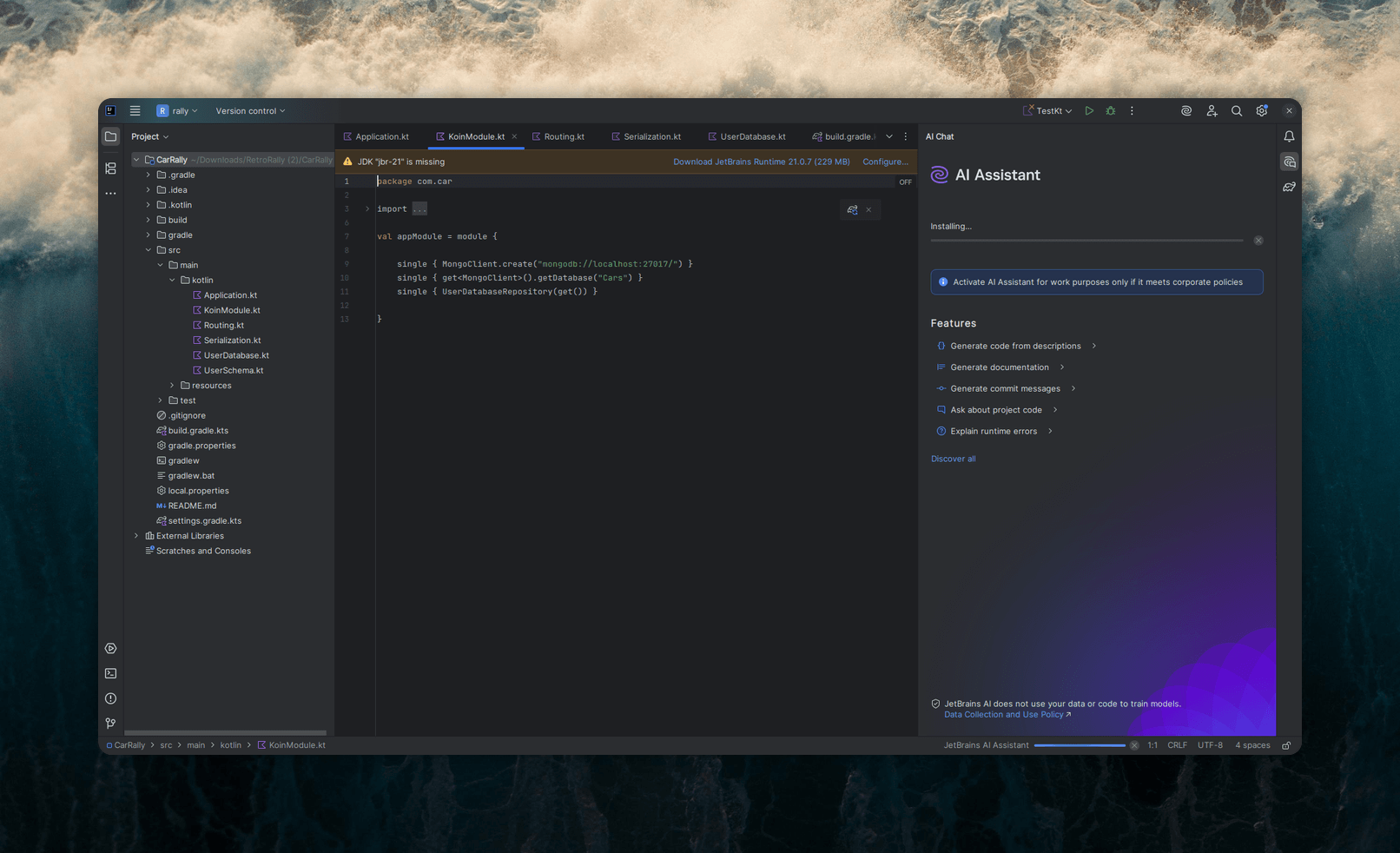
JetBrains IDEs are renowned for their professional-grade development experience on Linux, offering deep code insight, advanced refactoring, and robust debugging. In 2025, JetBrains has further elevated its AI capabilities—not only with its own JetBrains AI Assistant and autonomous agent Junie, but also by supporting a growing ecosystem of third-party AI integrations, including Google Gemini, GitHub Copilot, Amazon Q, and more.
Why JetBrains IDEs Are the AI Powerhouse for Linux Developers
- Native Linux support: Flawless performance and integration across all major distributions.
- All-in-one IDEs: Specialized tools for Java, Python, JavaScript, and more—each with rich language support and project management.
- Extensible AI ecosystem: In addition to JetBrains’ own AI, developers can leverage leading third-party AI assistants for a tailored workflow.
Major AI Integrations Available in JetBrains IDEs
JetBrains IDEs now support a wide array of AI coding assistants, either natively or via plugins, giving Linux developers unprecedented flexibility in choosing the best model for their needs.
| AI Integration | Highlights & Features |
|---|---|
| JetBrains AI Assistant | - Context-aware chat for code, explanations, and refactoring- Real-time code completion and documentation- Automated commit messages and test generation- Deep VCS and debugging integration |
| Junie Agent | - Autonomous, multi-step task execution- Project-wide code generation and test running- Delegates and reviews routine coding tasks |
| Google Gemini | - Available via official and third-party plugins- Supports Gemini 2.5 Pro for advanced code generation, code transformation, and vision (image input) tasks- Excels at multi-modal reasoning and agentic workflows |
| GitHub Copilot | - Code completion, Copilot Chat, and code suggestions- Supports model selection (GPT-4o, Claude 3.5, Gemini 2.5 Pro, etc.) in chat and completion- Vision input for image-based queries and debugging |
| Amazon Q | - AI-powered code generation and AWS service integration- Security scanning and cloud-specific recommendations |
| Claude (Anthropic) | - Advanced reasoning and code suggestions- Vision capabilities for image-based tasks |
| Tabnine, and others | - Fast, private code completion- On-device and cloud models- Multi-language support |
Core AI Features in JetBrains IDEs
- Multi-Model Support: Select from JetBrains AI, Gemini, Copilot, Claude, and other top LLMs for chat, completion, and vision tasks.
- AI Chat & Vision: Use natural language to query code, explain errors, generate code, and even analyze images (e.g., screenshots, diagrams) with Gemini and Claude vision models.
- Autonomous Coding Agents: Junie and similar agents can plan, generate, and test code across your project automatically.
- Smart Refactoring & Documentation: Automated code improvements, docstring generation, and commit message suggestions.
- Custom Model Integration: Connect to local LLMs for privacy or compliance, or use cloud-based models for maximum capability.
- Plugin Ecosystem: JetBrains Marketplace offers plugins for nearly every major AI model, ensuring you can always access the latest advancements.
Why Choose JetBrains IDEs for AI Coding on Linux?
- Ultimate Flexibility: Mix and match AI assistants—use JetBrains AI for deep IDE integration, Gemini for advanced multi-modal tasks, Copilot for pair programming, and more.
- Enterprise-Ready: Secure, privacy-conscious workflows with options for on-premises and local AI models.
- Continuous Innovation: Frequent updates and plugin releases ensure support for the latest AI models and features.
- Unified Workflow: All AI tools are accessible from within the IDE, streamlining your coding, debugging, and documentation processes.
JetBrains IDEs on Linux now serve as the central hub for AI-assisted development, empowering you to choose the best AI model for every task—whether it’s JetBrains’ own assistant, Google Gemini’s cutting-edge code and vision capabilities, or the collaborative power of GitHub Copilot and others.
Learn More
3. Cursor (AI-First Code Editor for Linux)
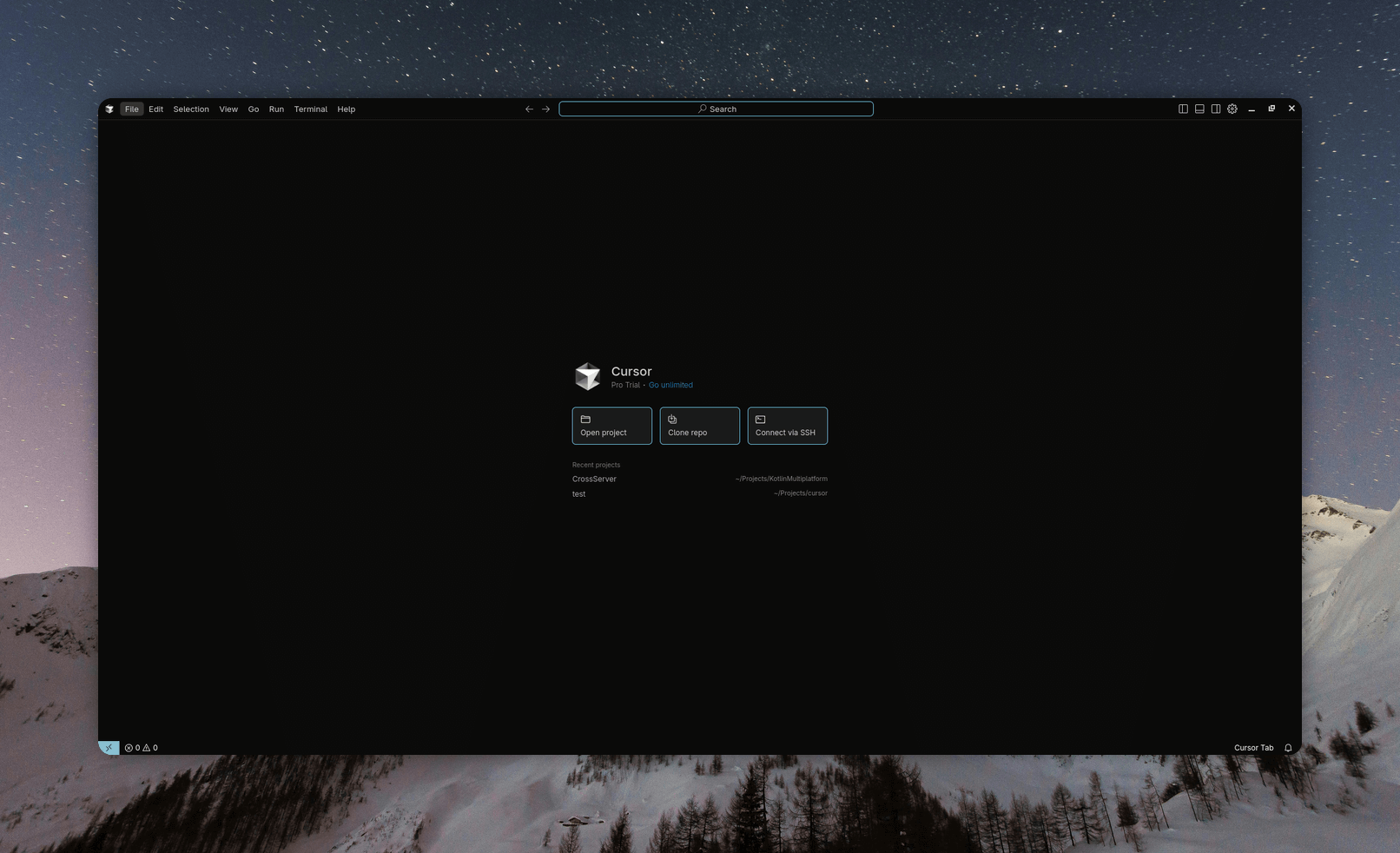
Cursor is redefining what it means to code with AI on Linux in 2025. Purpose-built as an AI-first code editor, Cursor goes beyond simple plugin integrations—AI is woven deeply into every aspect of the development experience. Its foundation on VS Code ensures compatibility with your favorite extensions, while its advanced AI features deliver a seamless, context-aware, and highly productive workflow.
Why Cursor Stands Out for AI Coding on Linux
- Native Linux support: Available as a lightweight AppImage for all major Linux distributions.
- AI at the core: Designed from the ground up as an AI-powered environment, not just an editor with AI add-ons.
- Full VS Code compatibility: Bring your extensions, themes, and keybindings with you for a familiar feel.
Comprehensive AI Integrations and Features in Cursor
Cursor’s AI ecosystem is powered by a blend of leading large language models (LLMs) and proprietary technology. It offers a robust set of features that cater to every stage of the coding lifecycle:
| AI Feature/Integration | Highlights & Capabilities |
|---|---|
| Tab (Autocomplete) | - Predicts your next edit with multi-line and block suggestions- Always-on, context-aware, and memory-efficient |
| AI Chat | - Conversational interface with deep codebase awareness- Ask about code, request refactors, or generate new code |
| Codebase Answers | - Search and reference your codebase using @ symbols- Get precise, context-driven responses |
| Natural Language Edits | - Edit, refactor, or generate code using plain English prompts- Visual diff for easy review and acceptance |
| Instant Apply | - Apply code suggestions directly from chat or AI prompts with one click |
| Smart Rewrites | - Detect and fix mistakes, optimize code, and auto-update references |
| Terminal AI | - Write terminal commands in natural language; Cursor converts and executes them safely |
| Image & Web Context | - Incorporate images into AI discussions- Use @Web to fetch up-to-date info from the internet |
| Documentation Integration | - Reference popular libraries and add your own docs for richer AI context |
| Collaboration Tools | - Real-time chat-based coding, AI-assisted discussions, and chat history tracking for teams |
| Privacy Controls | - Privacy Mode ensures your code is never stored remotely without consent; SOC 2 certified |
Core AI Features in Cursor
- Predictive Editing: Multi-line, context-aware autocomplete that accelerates coding and reduces manual typing.
- Codebase-Aware Chat: Ask questions about your project, get explanations, and generate code that fits your architecture.
- Natural Language Refactoring: Highlight code, describe your intent, and let AI handle the transformation.
- Autonomous Task Execution: Plan and execute complex changes, migrations, or debugging with AI agents.
- Seamless Integration: Import and use any VS Code extension, ensuring access to a vast ecosystem of tools and AI plugins.
- Image and Web Integration: Bring screenshots, diagrams, or live web data into your coding discussions for multi-modal reasoning.
Why Choose Cursor for AI Coding on Linux?
- AI-First Workflow: Every feature is designed to maximize the power of AI, making Cursor uniquely intuitive and efficient.
- Unmatched Productivity: From code generation to debugging and documentation, AI is always available to help.
- Developer Privacy: Strong privacy options and local execution ensure your code stays secure.
- Collaborative by Design: Built-in tools for real-time team coding and AI-powered discussions.
- Continuous Innovation: Frequent updates introduce new AI models, features, and integrations, keeping your workflow at the cutting edge.
Cursor is the ideal choice for Linux developers who want a truly next-generation, AI-native coding environment—one where the boundaries between human creativity and machine intelligence are blurred for maximum productivity.
Learn More
4. Windsurf (AI Agent-Powered IDE for Linux)
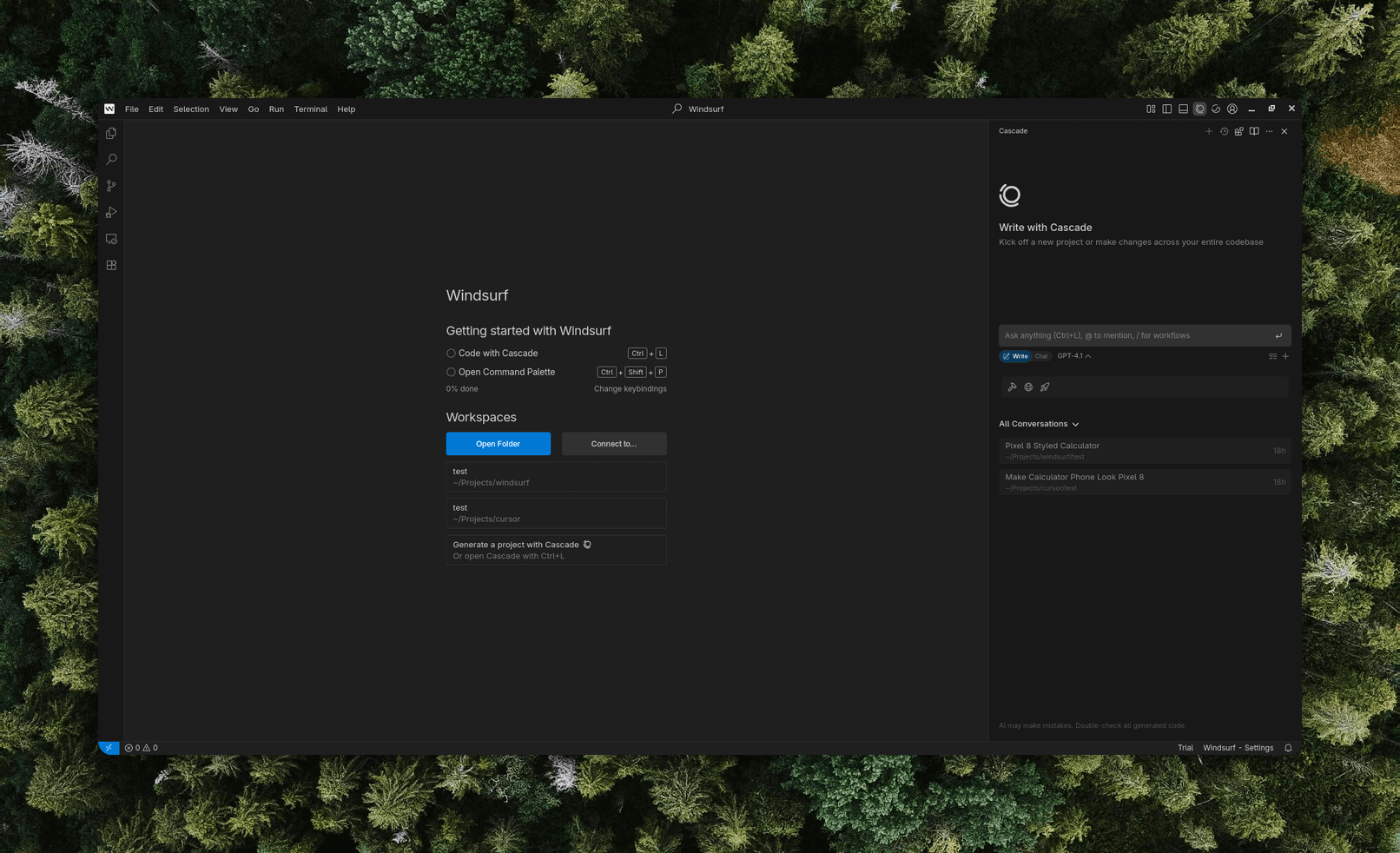
Windsurf is setting a new benchmark for AI-native code editors on Linux in 2025. Built from the ground up to keep developers in the flow, Windsurf combines deep project awareness, agentic automation, and a clean, beginner-friendly interface. Its foundation on VS Code ensures a familiar experience, while its suite of advanced AI features creates a seamless and highly productive workflow.
Why Windsurf Is a Standout AI Code Editor for Linux
- Native Linux Support: Available as an AppImage for x64 and Arm64, compatible with all major Linux distributions.
- AI-First, Agentic Design: AI is not an add-on—it's the core of the Windsurf experience, powering everything from autocomplete to project-wide automation.
- Familiarity and Flexibility: Imports VS Code settings, extensions, and keybindings for a smooth transition.
Comprehensive AI Integrations and Features in Windsurf
Windsurf’s AI ecosystem is driven by its proprietary Cascade agent and deep integrations with leading LLMs, including Claude, Gemini, and OpenAI models. Its agentic approach enables multi-step coding, debugging, and deployment—all orchestrated by AI.
| AI Feature/Integration | Highlights & Capabilities |
|---|---|
| Cascade Agent | - Autonomous, project-wide code generation and refactoring- Runs and debugs code, fixes linter errors, and deploys apps- Follows up with clarifying questions to ensure goals are met |
| Supercomplete | - Predicts and inserts multi-line or block code completions- Anticipates next actions and streamlines repetitive tasks |
| Inline AI Editing | - Natural language refactoring and generation for selected code- Visual diff for easy review and acceptance |
| Command Interface | - Run terminal commands in natural language- Integrates with the editor for seamless workflow[^3] |
| Image & Web Context | - Upload images (e.g., UI screenshots) for code generation- Use @Web to fetch and incorporate live data |
| Multi-Model Support | - Works with Claude, Gemini, OpenAI, and more for completions, chat, and agentic tasks |
| Memories | - Remembers key project details and workflows for contextually relevant suggestions |
| Codelenses & Breadcrumbs | - One-click code understanding and refactoring tools within the editor |
| Real-Time Collaboration | - Team chat, AI-assisted discussions, and shared context for collaborative coding |
| VS Code Extension Import | - Bring your favorite VS Code extensions and settings for a customized experience |
Core AI Features in Windsurf
- Agentic Automation: Cascade can generate, test, debug, and deploy code across files and projects, automating up to 90% of the development process[^2].
- Context-Aware AI Chat: Ask questions about your codebase, request changes, or generate new features via conversational prompts.
- Natural Language Refactoring: Edit or refactor code using plain English, with instant visual feedback.
- Image-to-Code Generation: Upload screenshots or design files and let Windsurf generate corresponding HTML, CSS, and JavaScript.
- Command Mode: Execute shell commands or modify files by describing your intent in natural language.
- Privacy and Security: SOC 2 certified, with privacy controls to ensure your code stays secure and local unless you opt in.
Why Choose Windsurf for AI Coding on Linux?
- AI-Native Workflow: Every tool and feature is designed to maximize AI’s potential, making Windsurf uniquely powerful and intuitive.
- Beginner-Friendly and Powerful: Clean UI and agentic automation lower the barrier for new developers while supporting complex, enterprise-scale projects.
- Continuous Innovation: Frequent updates add new AI models, features, and integrations, keeping your workflow at the cutting edge.
- Seamless Transition: Import your VS Code setup and extensions for instant familiarity and productivity.
Windsurf is the ideal choice for Linux developers who want an AI-powered, agentic coding environment—one where the boundaries between human creativity and machine intelligence are truly blurred for maximum productivity and flow.
Learn More
5. Neovim (AI-Powered Terminal Editor for Linux)
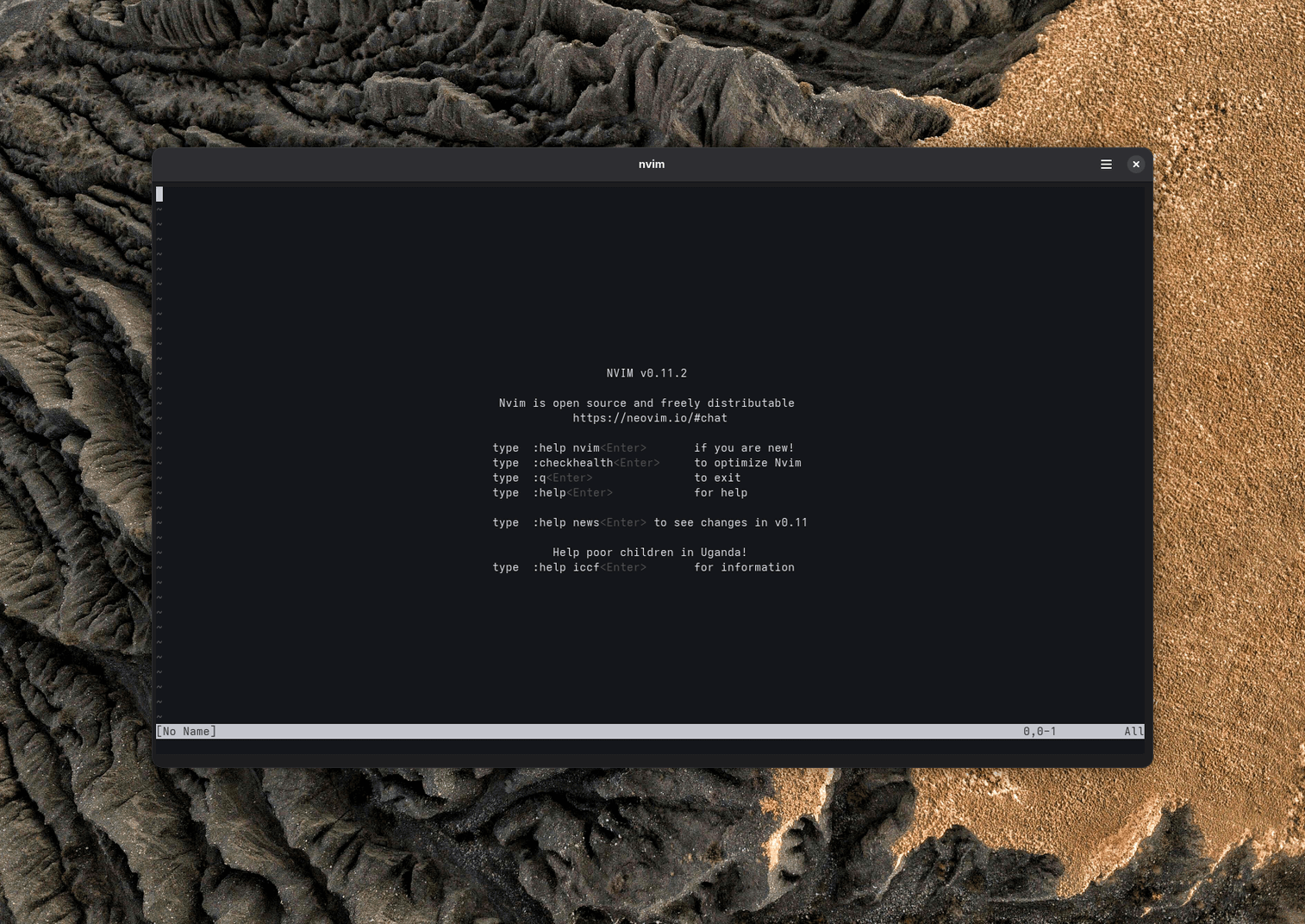
Neovim remains the top choice for developers who thrive in the terminal, offering unmatched speed, extensibility, and keyboard-driven efficiency. In 2025, Neovim's AI ecosystem has exploded, with dozens of plugins enabling everything from code completion to autonomous code generation—making it a powerhouse for AI-assisted development on Linux.
Why Neovim Excels for AI Coding on Linux
- Native Linux Terminal Experience: Lightweight and blazingly fast, perfect for remote and local workflows.
- Extreme Customizability: Lua-based configuration allows deep personalization and scripting.
- Vast AI Plugin Ecosystem: Integrate virtually any AI model or service to fit your workflow.
Major AI Integrations and Plugins for Neovim
Neovim’s AI capabilities are driven by a vibrant open-source community. Here’s a breakdown of the most impactful and popular AI integrations available in 2025:
| AI Plugin/Integration | Highlights & Features |
|---|---|
| GitHub Copilot (copilot.vim, copilot.lua, copilot-cmp) | - Real-time code suggestions and completions- Copilot Chat for natural language queries and debugging- Seamless integration with Neovim’s completion engines |
| Tabnine (tabnine-nvim) | - Fast, private code completions- On-device and cloud models- Multi-language support |
| windsurf (codeium.nvim, windsuf.nvim, neocodeium) | - Free, fast AI completions- Supports major languages- Native Neovim integration |
| Claude (claude.vim, chatml.nvim, dante.nvim) | - Advanced reasoning and code suggestions- Vision capabilities for image-based tasks |
| OpenAI (ChatGPT.nvim, ai.nvim, magenta.nvim) | - Chat with GPT models for code generation, refactoring, and explanations- Support for GPT-4, GPT-4o, and more |
| Google Gemini (askGemini.nvim, minuet-ai.nvim) | - Code and vision model integration- Multi-modal reasoning and code generation |
| Supermaven (supermaven-nvim) | - Large context window for high-quality completions- Fast, free, and private |
| Ollama (ollamachad.nvim, nvim-llama, oatmeail.nvim) | - Run local LLMs for private, offline code assistance |
| CodeCompanion (codecompanion.nvim) | - Works with any LLM via adapters- Code generation, refactoring, and chat in-editor |
| Aider (aider.nvim, nvim-aider) | - Autonomous multi-step code refactoring and generation- Project-wide context awareness |
| DeepSeek (deepseek.nvim, nvim.ai) | - Completion and chat support with DeepSeek models |
| Sourcegraph Cody (sg.nvim) | - Codebase-aware AI chat and completions- Advanced code search and navigation |
| Other Notables | - butterfish.nvim, minuet-ai.nvim, prompt-ai.vim, magenta.nvim, augment.vim, code-ai.nvim, and more |
Core AI Features in Neovim
- Inline Code Completions: Instant, context-aware suggestions as you type—powered by your choice of AI model.
- AI Chat & Refactoring: Natural language chat for code explanations, refactoring, and generation directly in the terminal.
- Autonomous Coding Agents: Plugins like Aider and CodeCompanion can plan and execute multi-step coding tasks.
- Vision & Multi-Modal Support: Integrate image-based queries and analysis with plugins supporting Gemini and Claude vision models.
- Local and Cloud Models: Choose between cloud-based LLMs (OpenAI, Gemini, Claude) or run private, local models (Ollama, Llama.cpp) for maximum privacy.
- Custom Workflows: Bind AI actions to any key, automate repetitive tasks, and script your own AI-powered commands.
Why Choose Neovim for AI Coding on Linux?
- Terminal-Native Power: Ideal for remote development, SSH workflows, and users who never want to leave the keyboard.
- Unmatched Flexibility: Pick and combine any AI assistant—Copilot, Claude, Gemini and more—to create your perfect workflow.
- Privacy & Control: Run LLMs locally, keep code private, and fully control data sharing.
- Vibrant Community: Dozens of new AI plugins released every year, ensuring you always have access to the latest advancements.
- Minimalist, Efficient Setup: Lightweight, fast, and distraction-free—Neovim with AI plugins is the ultimate productivity environment for power users.
Neovim’s thriving AI ecosystem ensures that whether you’re writing scripts, building apps, or managing infrastructure, you have access to the most advanced, customizable, and efficient AI tools available for Linux developers.
Learn More
6. Zed (Ultra-Fast, AI-Integrated Code Editor for Linux)
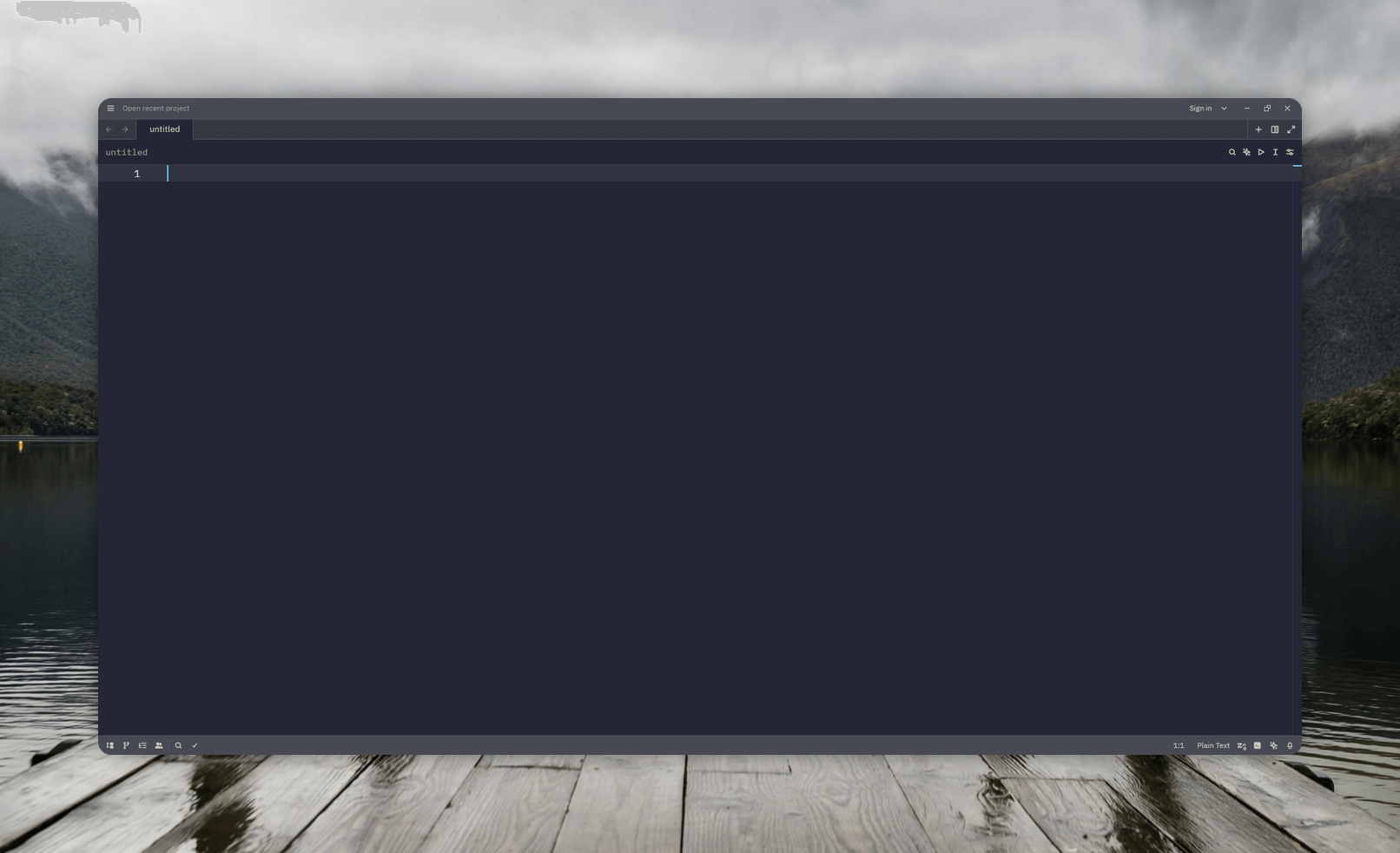
Zed has quickly emerged as a top-tier, open-source code editor for Linux developers in 2025, blending cutting-edge performance with a truly flexible, AI-powered workflow. Written in Rust and fully GPU-accelerated, Zed delivers instant startup times, buttery-smooth editing, and a modern collaborative experience. What truly sets Zed apart is its robust support for a wide range of agentic AI providers, giving you complete freedom to choose the best large language model (LLM) for your projects.
Why Zed Is a Game-Changer for AI Coding on Linux
- Native Linux Support: Runs seamlessly on all major distributions, optimized for both X11 and Wayland.
- Lightning-Fast & Lightweight: Rust and Vulkan-powered for instant responsiveness and effortless handling of massive codebases.
- Open Source: Licensed under GPLv3, with a transparent development process and community-driven enhancements.
- Built for Collaboration: Real-time multiplayer editing, chat, and screen sharing are built in—no plugins required.
- Vim-Mode Ready: Advanced modal editing and text objects for keyboard-centric productivity.
Full Spectrum of AI/Agentic Providers in Zed
Zed’s AI features are deeply integrated and uniquely flexible. You can connect to a broad array of LLM providers, allowing you to harness the latest advances in AI—whether you prefer hosted, cloud, or local models.
Supported AI & Agentic Providers in Zed (2025):
| Provider | Description & Capabilities |
|---|---|
| Zed | Zed’s own hosted language models—simple sign-in to access built-in AI features. |
| Amazon Bedrock | Access to a variety of enterprise-grade models (Anthropic, Cohere, AI21, etc.) via AWS’s Bedrock platform. |
| Anthropic | Direct integration with Claude models for advanced reasoning and code generation. |
| GitHub Copilot Chat | Use Copilot’s chat and code suggestion features directly in Zed. |
| DeepSeek | Integrate DeepSeek’s LLMs for code completion and chat. |
| Google AI | Connect to Google Gemini and other Google LLMs for multi-modal and code-centric tasks. |
| LM Studio | Run local LLMs on your own machine for privacy and offline AI coding. |
| Mistral | Use Mistral’s open and cloud models for fast, high-quality code suggestions. |
| Ollama | Seamless integration with local LLMs (Llama 3, Mistral, etc.) via Ollama for private, offline workflows. |
| OpenAI | Connect your own API key to use GPT-4, GPT-4o, and other OpenAI models for completions, chat, and agents. |
Tip: You can easily switch between providers or use multiple in parallel, tailoring your AI workflow to your needs—whether you want the privacy of local models or the power of the latest cloud LLMs.
Core AI Features in Zed
- Agentic Editing: Interact with AI agents for real-time code generation, refactoring, and project-wide changes.
- Edit Prediction: Zed’s AI predicts your next move, offering multi-line and block completions to speed up repetitive tasks.
- Inline AI Assistant: Highlight code, describe your intent, and let the AI rewrite, refactor, or generate new code instantly.
- AI Chat & Text Threads: Dedicated panels for natural language conversations with your chosen AI, from code explanations to troubleshooting.
- Flexible Model Choice: Switch between cloud, hosted, or local models on the fly for maximum flexibility and privacy.
- Collaboration-Ready: All AI features work seamlessly in multiplayer sessions, so teams can leverage AI together in real time.
- Native Git & Debugger: Integrated version control and debugging tools for a complete development environment.
Why Choose Zed for AI Coding on Linux?
- Ultimate Flexibility: Choose from the broadest set of AI providers—hosted, cloud, or local—directly in your editor.
- Speed and Efficiency: GPU acceleration and Rust core deliver a frictionless, ultra-responsive experience.
- Open and Transparent: All AI integrations are open source, giving you full control over your workflow and data.
- Modern Collaboration: Multiplayer editing, chat, and agentic AI make Zed ideal for both solo developers and distributed teams.
- Continuous Innovation: Regular updates and a passionate community keep Zed on the cutting edge of AI-powered development.
Zed is the ultimate choice for Linux developers who demand speed, flexibility, and the freedom to use the world’s best AI models—whether you’re building solo, collaborating in real time, or working entirely offline with local LLMs.
Learn More
Special Mention: Warp (AI-Powered Terminal & Agentic Development Environment)
Warp has evolved into the most advanced, AI-powered terminal for Linux in 2025, redefining what’s possible at the command line. Built natively in Rust for performance and reliability, Warp now offers a seamless blend of traditional terminal workflows with state-of-the-art AI and agentic automation, making it an essential tool for modern developers.
Why Warp Is Essential for Linux Developers
- Native Linux Performance: Lightning-fast, GPU-accelerated terminal with a modern UI and robust support for X11 and Wayland.
- Agentic Development Environment: Warp 2.0 introduces a fully agentic workflow—launch, manage, and collaborate with multiple AI agents directly from the terminal.
- IDE-Like Experience: Features such as code completion, context-aware suggestions, and native code editing blur the line between terminal and IDE.
Key AI & Agentic Features in Warp
| Feature | Description |
|---|---|
| Universal Input | Run shell commands, prompt agents, or let Warp auto-detect your intent from a single input box. |
| Agent Management Panel | Launch, monitor, and intervene with multiple AI agents—track tasks, set autonomy, and receive notifications. |
| Codebase Context | Warp indexes your codebase locally, enabling agents to understand, debug, and generate code with deep context—without sending your code to external servers. |
| AI-Powered Command Generation | Type natural language prompts (e.g., "find all .log files and zip them") and Warp translates them into correct shell commands. |
| Native Code Editor Integration | Open files in your preferred editor—including Zed, VS Code, and others—directly from Warp for a fluid workflow[^1][^5]. |
| Review & Edit Diffs | Edit code diffs directly in Warp’s built-in code editor, streamlining the commit and review process. |
| Multimodal Context | Attach images, link URLs, and reference files in agent conversations for richer, more accurate results. |
| Knowledge Store | Configure shared rules, commands, environment variables, and prompts for use by both teammates and agents. |
| Vim Mode | Full support for Vim keybindings, navigation, and editing for keyboard-driven users. |
| Modern Collaboration | Share context, workflows, and agent sessions with teammates for real-time troubleshooting and development. |
Warp’s Agentic Ecosystem
- Model Flexibility: Choose your preferred LLM (OpenAI, Anthropic, Google Gemini, and others) for agentic tasks.
- Autonomous Agents: Agents can autonomously gather context, run CLI commands, analyze code, and even interact with your codebase using the Model Context Protocol (MCP).
- Universal Input & Multitasking: Effortlessly switch between command mode and agent mode, or run both in parallel for maximum productivity.
Seamless Integration with Modern Editors
- Zed Integration: Warp now supports Zed as a default code editor—open files directly in Zed with a click or command for a streamlined, AI-powered editing experience.
- VS Code & Others: Easily configure your editor of choice for quick file navigation and editing from within Warp.
Why Choose Warp for AI-Driven Development on Linux?
- Unmatched Productivity: Automate routine tasks, debug faster, and generate complex workflows with natural language and agentic AI.
- Privacy & Security: Codebase context and indexing are handled locally—your code never leaves your machine unless you choose.
- Continuous Innovation: Frequent updates introduce new agent features, improved AI integrations, and enhanced developer experience.
- Best-in-Class Coding Agent: Warp consistently ranks at the top of coding agent benchmarks, delivering the highest quality results for software engineering tasks.
Warp is the future of the terminal—combining the power of AI agents, a modern developer experience, and seamless integration with your favorite editors like Zed and VS Code, all while maintaining the speed, privacy, and flexibility Linux users demand.
Learn More
Conclusion: The New Standard for Development
The integration of AI assistants is no longer a novelty; it is rapidly becoming the standard for modern software development. For developers on the Linux platform, the ecosystem is rich and diverse. Whether you prefer the unmatched extensibility of VS Code, the integrated intelligence of a JetBrains IDE, the AI-native approach of Cursor, the keyboard-driven speed of Neovim, or the collaborative performance of Zed, there is a world-class, AI-powered solution ready to enhance your workflow.
As these sophisticated AI models evolve, they will integrate even more deeply into the entire development lifecycle. For Linux developers, who have long stood at the forefront of efficiency and open-source innovation, this new era of AI-assisted coding is a paradigm shift, and it is just the beginning.