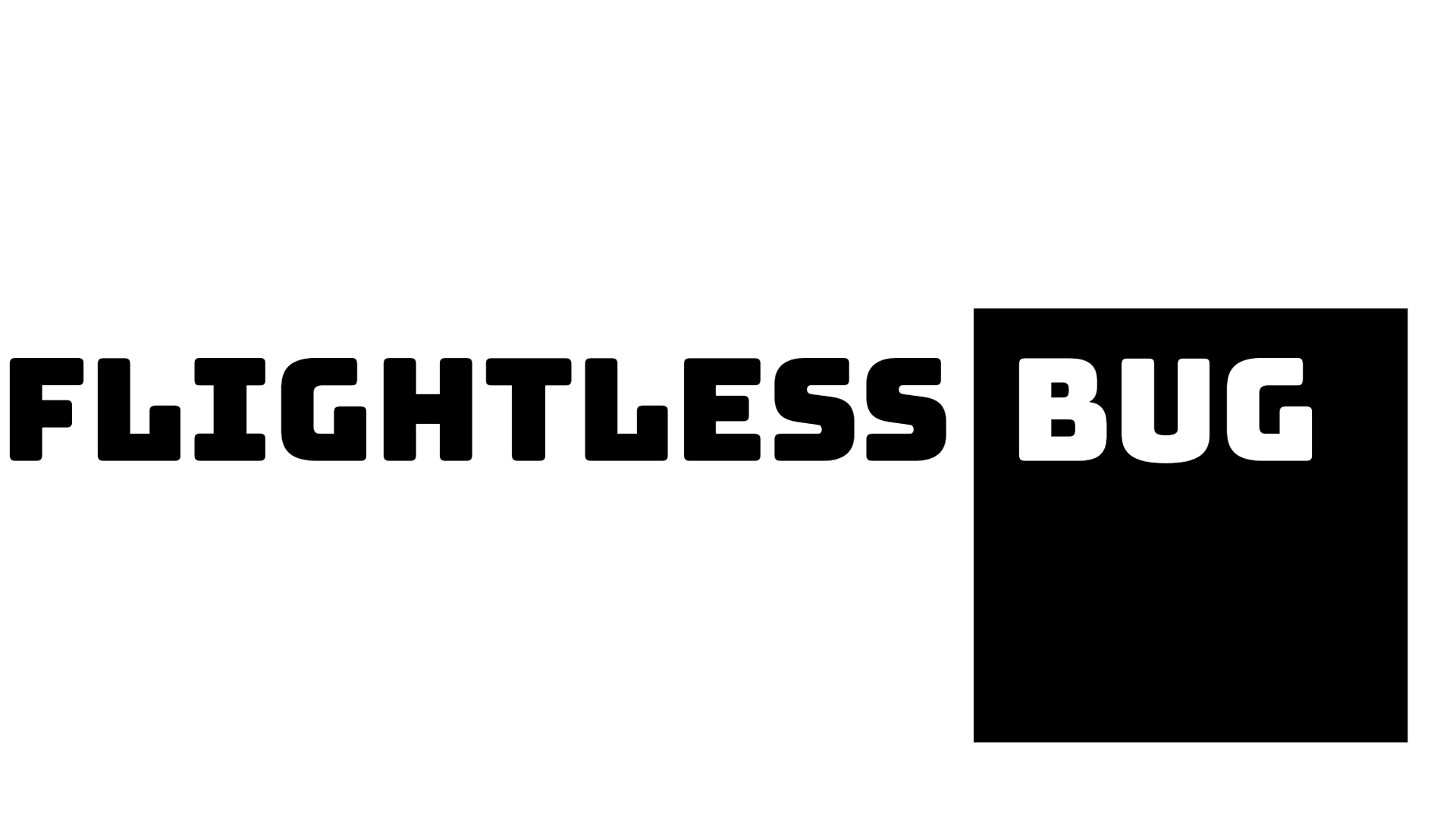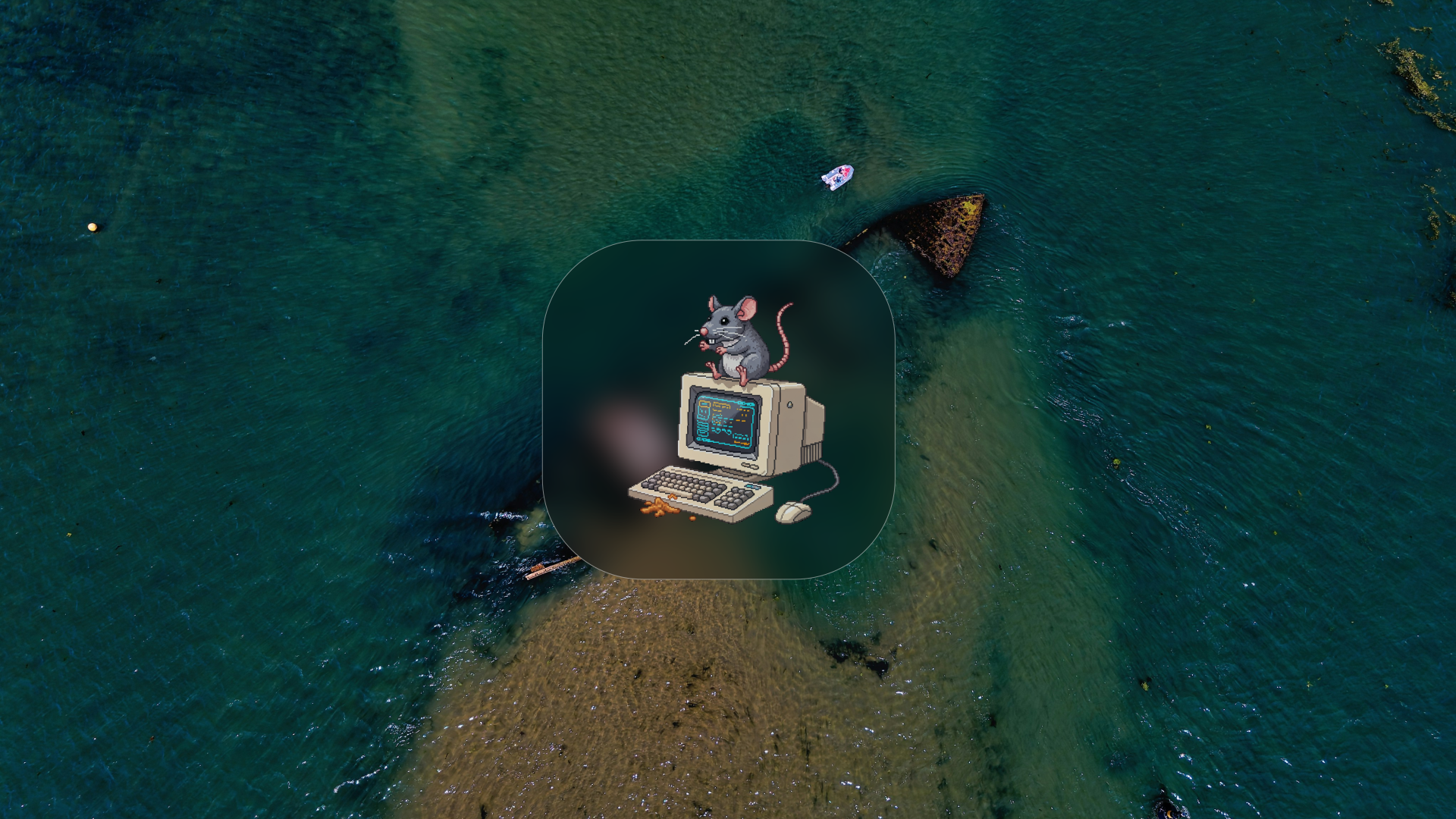
Understanding Chaos RAT: The Go-Based Malware Hitting Linux and Windows
In the ever-evolving world of cybersecurity, the old myth that certain operating systems are "immune" to viruses is not just outdated—it's dangerous. Modern threats are increasingly built to be versatile, adaptable, and platform-agnostic. Few threats illustrate this new reality better than Chaos RAT, a potent, open-source Remote Access Trojan (RAT) that poses a significant and ongoing threat to both Windows and Linux users.
Written in the powerful Go programming language, Chaos RAT began its life as a legitimate open-source tool. However, its powerful features, ease of use, and public availability have made it a favorite among cybercriminals. It represents a democratization of cybercrime, where sophisticated tools are no longer the exclusive domain of elite hacking groups. This comprehensive guide will break down everything you need to know about this threat: its origins, its technical advantages, its malicious capabilities, and most importantly, the definitive steps you must take to protect your systems.
What is Chaos RAT? From Open-Source Tool to Global Cyber-Weapon
The journey of Chaos RAT began not in a clandestine dark web forum, but in plain sight on GitHub, where it was published as a remote administration tool by its creator. The project includes a standard disclaimer absolving the developer of liability for misuse—a common feature of "dual-use" tools. While not created with malicious intent, its architecture, featuring a powerful command set and remarkable ease of deployment, made it an ideal candidate for weaponization.
Around late 2022, security researchers began observing Chaos RAT in malicious campaigns, primarily targeting Linux servers and cloud instances to deploy cryptocurrency miners. This pivot from a public project to a malicious tool highlights a major trend: cybercriminals are increasingly leveraging open-source software to build effective and low-cost malware.
The "Chaos" Conundrum and Threat Actor Profile
Analyzing this threat is complicated by a naming conflict. The "Chaos" moniker has been applied to unrelated malware families, including ransomware and DDoS botnets. This analysis focuses specifically on the Go-based RAT from the original GitHub repository. Further complicating matters, some researchers assess that this RAT is an evolution of the Kaiji botnet, a Go-based malware of Chinese origin, suggesting a lineage tied to DDoS operations.
The public nature of Chaos RAT means a wide spectrum of actors use it, from low-skilled attackers deploying it with no modifications, to sophisticated Advanced Persistent Threats (APTs). For these advanced groups, using a common, public tool is a deliberate tactic. It allows them to blend their activities with the background noise of everyday cybercrime, effectively muddying the waters of attribution and providing cover for sensitive espionage campaigns.
Timeline of a Growing Threat (2022-2025)
- 2022: Chaos RAT first appears in malicious campaigns, frequently observed deploying the XMRig miner on Linux servers.
- 2024: A significant update, version 5.0.3, is released, adding native 64-bit support for both Windows and Linux clients, greatly expanding its target base.
- 2024 Vulnerabilities: Researchers discover critical flaws in the Chaos C2 admin panel itself (CVE-2024-30850 and CVE-2024-31839). This creates a "predator-becomes-prey" dynamic, where attackers using older versions can have their own botnets hijacked by rivals.
- 2025: New variants continue to be identified, using evolved tactics like Base64 encoding for C2 data and deceptive filenames like
NetworkAnalyzer.tar.gzto evade detection.
Why Go? The Technology Behind the Threat
The choice of the Go programming language (Golang) is a strategic one that reflects a major trend in malware development. The prevalence of Go-based malware has surged in recent years, and for good reason.
- Effortless Cross-Compilation: This is Go's superpower for malware authors. They can write the code once and easily compile it into native executables for a huge variety of operating systems (Windows, Linux, macOS) and hardware architectures (Intel x86/x64, ARM, MIPS). This allows them to attack corporate workstations, cloud servers, and even IoT devices with a single, unified tool.
- The Power of Static Linking: When a Go program is compiled, it bundles all necessary libraries and dependencies directly into the final executable. This creates a single, self-contained file that runs without needing anything pre-installed on the victim's machine. This enhances both reliability and evasion, as security tools that monitor for suspicious library calls can be bypassed.
- Performance and Evasion Characteristics: As a compiled language, Go is fast and efficient, ideal for running stealthy background tasks like crypto-mining without causing obvious system slowdowns. Furthermore, Go binaries are structurally unique. They are very large (a Chaos RAT binary can be 4-6 MB) and contain thousands of functions even for simple programs. This can paradoxically help with evasion, as some security products are tuned to look for smaller executables. This complexity also makes manual reverse engineering a significantly more time-consuming task for security analysts.
Chaos in Action: A Breakdown of Capabilities
Once it infects a system, Chaos RAT gives an attacker a comprehensive toolkit. Its functionality is tailored to operate effectively across both Windows and Linux environments.
| Feature | Windows Support | Linux Support | Description |
|---|---|---|---|
| Remote Shell | Yes | Yes | Provides a full, interactive command-line interface on the victim machine. |
| File Upload/Download | Yes | Yes | Allows the attacker to transfer files to and from the infected system for data theft or payload delivery. |
| File Deletion | Yes | Yes | Enables the remote deletion of files, potentially to cover tracks or cause damage. |
| System Info Gathering | Yes | Yes | Collects detailed OS, hardware, user, and network information from the host. |
| Screenshot Capture | Yes | Yes | Takes screenshots of the victim's desktop for direct visual surveillance. |
| Restart/Shutdown | Yes | Yes | Remotely reboots or powers off the compromised system to disrupt operations. |
| Open URL | Yes | Yes | Forces the default browser to open a specified web address for phishing or drive-by downloads. |
| Cryptocurrency Mining | Yes | Yes | Deploys secondary payloads like XMRig to mine cryptocurrency (most common on Linux). |
| DDoS Attack | Yes | Yes | Can launch DDoS attacks as part of a botnet (variant-dependent). |
| Workstation Lock | Yes | No | Locks the user's interactive session on Windows by calling the native LockWorkStation function. |
| User Sign-Out | Yes | No | Forces the current user to log off their Windows session. |
How It Spreads: Infection and Persistence Mechanisms
Chaos RAT uses a multi-pronged approach to gain initial access and then dig in deep to ensure it remains active.
Initial Infection Vectors
- Phishing Campaigns: The most common method involves deceptive emails with malicious attachments (
.zip,.rar) or links that, when clicked, download and execute the malware. - Disguised Installers & Lures: The malware is often bundled with pirated software or disguised as a legitimate tool. Observed filenames include
NetworkAnalyzer.tar.gz,appmonitor, andsysclean. - Exploiting Vulnerabilities: It actively scans for and exploits known Common Vulnerabilities and Exposures (CVEs) in unpatched, internet-facing software, such as
CVE-2017-17215(a flaw in Huawei routers) andCVE-2022-30525(a flaw in Zyxel firewalls).
Staying Put: The Art of Persistence
Once on a system, Chaos RAT uses "living off the land" techniques to survive reboots and evade simple removal attempts.
| Operating System | Technique (MITRE ATT&CK ID) | Location/Command | Description of Use by Chaos RAT |
|---|---|---|---|
| Linux | Scheduled Task/Job (T1053.003) | /etc/crontab |
Modifies the system-wide crontab to schedule a recurring download and execution of the payload. |
| Linux | Boot or Logon Initialization (T1037) | /etc/init.d/ |
Creates a new init script to launch the malware on boot in systems using the SysV init system. |
| Linux | Systemd Service (T1543.002) | /usr/lib/systemd/ |
Creates a new systemd service file to launch the malware on boot in systems using systemd. |
| Linux | Compromise Client Software (T1554) | /usr/bin/ls, /usr/bin/ps, etc. |
Replaces legitimate system utilities with the malware binary to execute it via normal user activity. |
| Windows | Registry Run Keys / Startup (T1547.001) | HKCU\...\Run, HKLM\...\Run |
Adds a registry entry that points to the malware executable, causing it to run at user logon. |
| Windows | Scheduled Task/Job (T1053.005) | schtasks.exe |
Creates a new scheduled task to run the malware payload based on a schedule or trigger. |
The Ultimate Protection Guide: Detecting and Removing Chaos RAT
The best defense is a proactive, multi-layered security strategy.
Part A: Proactive Prevention & Detection
- Rigorous Patch Management: This is your single most critical defense. Since Chaos exploits known vulnerabilities, regularly update operating systems (via Windows Update or
sudo apt update && sudo apt upgradeon Linux) and all third-party software, especially internet-facing applications like web servers, VPNs, and firewalls. - Deploy Modern Security Software: Traditional signature-based antivirus can struggle with Go-based malware. You must deploy a modern Endpoint Detection and Response (EDR) solution or an advanced antivirus that incorporates behavioral analysis. These tools identify malicious activity based on actions—like modifying crontab or creating suspicious scheduled tasks—rather than just file signatures.
- Vigilant Network Monitoring: Implement network monitoring and egress filtering. Watch for unusual outbound traffic, especially from servers to unknown IP addresses or on non-standard ports. Blocking these connections can disrupt the RAT's ability to communicate with its Command and Control (C2) server.
- Practice Excellent Digital Hygiene: A strong human firewall is crucial. Train users to be skeptical of unsolicited emails, to never click on suspicious links or open unexpected attachments, and to download software only from official and trusted sources.
- Enforce Least Privilege: On all systems, especially critical servers, enforce the principle of least privilege. Restrict user permissions to prevent unauthorized modifications to sensitive system files and directories like
/etc/crontabor the Windows Registry.
Part B: Signs of Infection & Removal Steps
Look for telltale signs like unexplained system slowdowns, high CPU/GPU usage (a strong indicator of cryptomining), unexpected outbound network connections, the appearance of strange files, or alerts from security software.
If you suspect a compromise, swift and methodical action is required:
- Isolate the Device Immediately: The absolute first step is to disconnect the infected machine from the network. Unplug the Ethernet cable and disable the Wi-Fi adapter. This severs the connection to the C2 server, preventing the attacker from issuing further commands or exfiltrating data.
- Perform a Deep Scan: With the device offline, use a reputable and fully updated security tool (such as Malwarebytes or your organization's EDR solution) to perform a comprehensive system scan. If possible, boot the system into Safe Mode (for Windows) before scanning.
- Manual Verification (For Advanced Users): Meticulously check the persistence locations outlined in the table above. Scrutinize Windows Registry keys, Scheduled Tasks, Linux crontab files, systemd services, and init.d scripts for any suspicious entries and remove them. Verify the integrity of common Linux binaries by comparing their file hashes against known-good values.
- The Ultimate Solution: Reinstall: In any corporate environment or for any critical system, the only way to be 100% certain of complete removal is to perform a clean operating system reinstall. Before doing so, back up essential data. This data must be scanned by a reliable security tool on a separate, clean system before being restored. A full wipe eradicates any hidden backdoors or remnants of the malware that a scan might miss.
- Engage Professionals: If you are uncertain about any of these steps, or if the infection is widespread, it is highly advisable to engage a professional cybersecurity incident response firm.
Conclusion: Unifying Security in a Cross-Platform World
The analysis of Chaos RAT provides a definitive illustration of the modern threat landscape. Its ability to effectively target both Windows and Linux systems with a single framework decisively dismantles the outdated myth that any operating system is inherently safe. Its evolution from a public open-source tool to a weapon used in global cybercrime underscores a fundamental shift where sophisticated capabilities are no longer confined to elite actors.
Ultimately, the defense against threats like Chaos RAT is not rooted in platform-specific solutions but in universal security principles. A proactive, defense-in-depth security posture—built on a foundation of rigorous patch management, vigilant network monitoring, advanced endpoint protection, and continuous user education—is no longer optional but an absolute requirement for resilience in today's interconnected world.